How We Roll
We come equipped with all tools and software required to repair your MacBook, MacBook Pro, iMac, Mac Mini, TimeCapsule or Airport directly onsite, within your home or business while you watch. We are also Microsoft PC repair professionals, so while we are repairing your Mac, we can also have a look at any issues you may have with that pesky Windows machine as well.
At Tech!Espresso®, we have the "Get it done" attitude you're looking for! Like a shot of Espresso, we are fast, affordable and get straight to the point.
We are a team of local computer repair technicians, licensed and certified to repair anything and everything computer related in minimal time and with maximum results. Our 40+ years experience, as well as our low rates and fixed or free policy, goes unchallenged in the city of Red Deer, so why settle for less?
There is no need to take your computer across town to a shop, wait a week or more for the repair and pay without knowing if it will work at home. We come to you, repair, test and let you confirm everything is working before we leave - and before you pay.
Fixed or Free.
Most places will not show you what was done to resolve the problem - that is not how we operate. Please look us over the shoulder if you like. We encourage our customers to learn our procedures and to make easy to follow instructions, so you can
fix some issues on your own, saving you time and money in the future (optional and of course free).
Apple products are great. They are disputably the worlds most advanced computers that run on their very own custom designed operating system, MacOS. Unfortunately,
Macs can still acquire a number of problems from time to time. When your software or hardware needs repair, it doesn't have to cost you a small fortune - especially with Tech!Espresso
® on your side. Our repair guys are
Apple Certified Mac Technicians and work efficiently to get every job done fast and more importantly, correctly the very first time. You can rely on us for the most cost effective Apple repair service in town - all in the comfort of your home, office or place of business, while you watch us do the work. Tech!Espresso
® is like having an Apple genius come to your home for ½ the price.
Our Detailed Mac Repair Process
- We will give you a call 30 minutes before your set appointment to let you know we are on our way.
- When your technician arrives, he will sanitize himself, as well as your equipment, before and after the repair.
- Your technician is highly qualified and will immediately begin working to resolve the issues you have described.
- After the technician has completed the repair he will thoroughly test the result and ask you to confirm the job.
- Our policy ensures that our technician will never try to sell you anything what-so-ever unless it is necessary for the repair.
- Once the job is completed and you are happy with the results, we will then take payment via Credit or Debit Card Terminal and send the receipt to your eMail address.
- You will also receive an eMail from your technician shortly after the visit with wrap-up notes describing exactly what was done while working on your Mac or Apple device.
Repair Coverage
 Models:
Models:
MacBook, MacBook Air, MacBook Pro, iMac, Mac Mini, Airport, Time Capsule, iPhone, iPad, Apple Watch
Operating Systems:
OS X and MacOS, Leopard, Snow Leopard, Lion, Mountain Lion, Mavericks, Yosemite, El Capitan, Sierra, High Sierra, Mojave, Catalina, Big Sur and All Server OS
Other Services:
Our Pricing Model
One rate for all services! We charge by the hour and not by the item. This allows us to complete everything on your list without billing you for each individual task. Our fully certified technicians work very efficiently in getting everything resolved quickly - and correctly - the very first time, so you save money now - and later down the road through lasting results.
View our prices here.

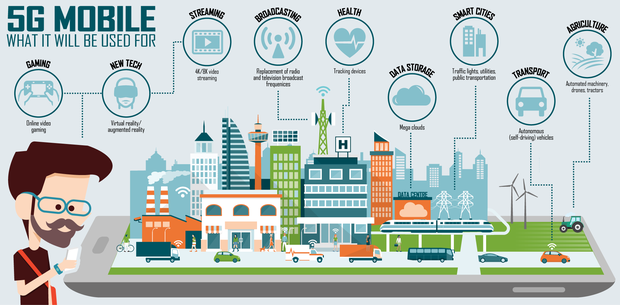 5G is the term used to describe the next-generation of mobile networks beyond the 4G LTE mobile networks commonly used today. Safe? Not so much. Let's take a dive into the human DNA altering microwave...
5G is the term used to describe the next-generation of mobile networks beyond the 4G LTE mobile networks commonly used today. Safe? Not so much. Let's take a dive into the human DNA altering microwave...
 A lot of these new devices are targets, ready to be attacked by hackers because - unfortunately for many devices - security has been a design afterthought making them easy targets to be compromised...
A lot of these new devices are targets, ready to be attacked by hackers because - unfortunately for many devices - security has been a design afterthought making them easy targets to be compromised...
 Let's say a random stranger approaches you on the street, snaps a quick photo of you in public and instantly receives your full name, age, address, social media profiles and more...
Let's say a random stranger approaches you on the street, snaps a quick photo of you in public and instantly receives your full name, age, address, social media profiles and more...
 Cyber criminals of today, leave yesterdays bank robbers in the dust. Modern criminals today use constantly changing code as weapons and proxies as masks to stay ahead of the authorities...
Cyber criminals of today, leave yesterdays bank robbers in the dust. Modern criminals today use constantly changing code as weapons and proxies as masks to stay ahead of the authorities...
 Telecommuting. Working remotely. Working from home. Whatever you want to call it, it is much more demanding than you would think. It takes focus, willpower and a lot of self motivation...
Telecommuting. Working remotely. Working from home. Whatever you want to call it, it is much more demanding than you would think. It takes focus, willpower and a lot of self motivation...
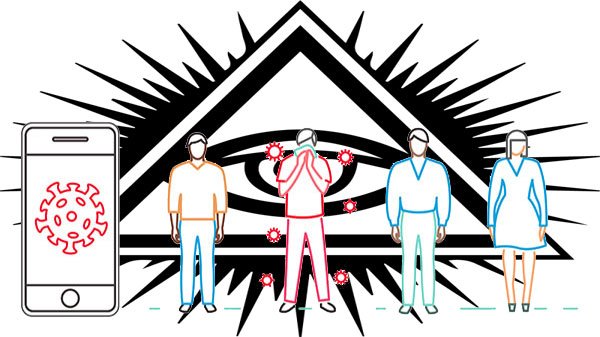 The COVID-19 pandemic has seen governments across the world restricting civil liberties and movement to new levels. Will this be the end of Covid, or our privacy..?
The COVID-19 pandemic has seen governments across the world restricting civil liberties and movement to new levels. Will this be the end of Covid, or our privacy..?
